Cable Cutters: Can 4G Hotspots Replace Cable Broadband?
I used to pay $60 per month for a bundle of TV service and broadband service from Comcast. I decided I didn’t want the TV part anymore, so I canceled it, leaving just the broadband. My new monthly bill: $60 per month.
Ever since then, I've yearned to cut that broadband cable, severing my association with Comcast altogether. I’ll admit that my cable broadband is fast and reliable, but it’s not a moveable feast--I get to enjoy those virtues only at home. Meanwhile I’m under contract with Sprint for another data plan, for service that I can take with me when I leave the house.
I’d love to ditch the home broadband and move to a mobile hotspot (preferably the one inside my phone) that connects all my devices no matter where I am. And I thought that maybe, just maybe, with the advent of 4G it might finally be time to cut the cable.
How I Tested
To see whether I could live without cable broadband, I spent the last two weeks using only a mobile hotspot to connect my home computer and other devices to the Internet. I used two 4G hotspots--Sprint’s Overdrive and the hotspot in my Sprint EVO 4G phone--and one 3G hotspot, the popular Novatel MiFi from Verizon.
I worked under the assumption that for a broadband device or service to truly replace the cable, it would have to connect multiple devices in the home. Mobile hotspots receive a cellular signal, and then create a Wi-Fi network to connect the devices nearby.
I ran a series of applications ranging from bandwidth-light to bandwidth-heavy to compare the performance of the cable service with that of the mobile-hotspot challengers. I read and sent e-mail messages, loaded graphics-heavy Web pages, downloaded MP3 files, watched high-definition video, video-chatted, and played online games.
Read full story...
Microsoft to wind down Windows 7 Family Pack sales by year's end
The Family Pack gives consumers three upgrade licenses from Windows XP or Vista to Windows 7 Home Premium. When it started selling the $150 package in early October, Microsoft said it would offer the deal for a limited time, but did not set an end date.
On Friday, Amazon's page for the Family Pack told customers that the product would be "available to purchase until December 31, or while supplies last."
Amazon priced the Family Pack at $125.
If Amazon's stop date is accurate, Microsoft will have kept the Family Pack on the market for almost 13 weeks, more than twice as long as in 2009, when the company terminated sales after about six weeks.
Last year, customers got angry when Microsoft and retailers pulled the Family Pack from shelves without warning. Many were frustrated that they'd missed the offer, and some bloggers called the sudden disappearance a "dumb move" or pegged Microsoft as a Scrooge for dropping the deal before the holidays.
Read full story...
Microsoft set to unveil Windows version for tablets, reports say
IDG News Service - Microsoft is set to announce a tablet version of Windows at the Consumer Electronics Show next month, according to reports by Bloomberg and the Wall Street Journal.
The reconfigured OS will run on processors from chipmaker ARM, according to the reports.
Microsoft already has one OS written for ARM chips, Windows CE, which is designed for use in embedded systems. The company in June said it has plans to release the next version of this OS, called Windows Embedded Compact 7, in early 2011.
This version of the OS will be targeted for devices such as set-top boxes and slates, company officials said..
Read full story...
Microsoft kills Office anti-piracy program
ZDNet blogger Ed Bott first reported on Microsoft's move after a tipster pointed him toward a support document on the company's site.
That Dec. 17 document simply noted that Office Genuine Advantage (OGA) "has been retired," but offered no explanation.
In an e-mail reply to questions today, a Microsoft spokeswoman added, "The program has served its purpose and thus we have decided to retire the program."
OGA, which debuted alongside Office XP in 2007, was Microsoft's way to separate counterfeit from legitimate copies of its popular suite. In 2006, Microsoft restricted Office template downloads to users running a legal edition of the application bundle, then upped the ante early in 2007 by requiring all users to validate their copy of Office with OGA to use the now-defunct Office Update site and service.
Read full story...
Say Goodbye to VGA in 5 Years
The VGA port, or Video Graphics Array, has been connecting monitors to computers since almost the birth ofZoom the computer. In recent years, displays and computers have begun to adapt the newer DisplayPort and HDMI technologies which allow for less space and power consumption and higher resolutions.
Intel and AMD have announced that they will stop support for VGA beginning in 2013 and expect the technology to die out by 2015, being replaced by DisplayPort and HDMI ports. We have already seen plenty of video cards stop supporting VGA and it is no surprise that the two giants of the computer world are beginning to do it as well. Getting rid of VGA means slimmer laptops that allow for a much more vibrant and clear high resolution display than the more than 20-year-old VGA.
Nick Knuppfer, Intel's spokesperson, told TechNewsWorld, "HDMI and DisplayPort are modern digital interfaces that support higher resolutions and screen sizes."
This move will result in a much quicker integration of DisplayPort and HDMI technologies which will lead to higher resolutions and modern interfaces on the displays of the future. Samsung, LG and Dell have already begun to integrate DisplayPort technology on their devices and are on-board with Intel and AMD's plans for the death of the VGA port.
Read full story...
New Hitachi HDD Could Lead to 4TB and 5TB
ZoomThursday Hitachi Global Storage Technologies (Hitachi GST) announced its new 2.5-inch, 5,400 RPM Travelstar Z-series family of hard drives. According to the company, the 500 GB version offers the industry's highest capacity for a single-platter, 7-mm thick hard drive. This is accomplished by using the sixth-generation perpendicular magnetic recording (PMR) platters which feature a higher areal density (636Gb/inch2) than current hard drives.
With that said, Hitachi's new drive could pave the way to 3.5-inch HDD capacities higher than the current 3 TB limit. This would require using 3.5-inch platters with 636Gb/inch2 areal density, providing around 1 TB each. It's quite possible that within the next twelve months, we could see a 4-platter HDD offering a massive 4 TB capacity whereas a 5-platter HDD could offer 5 TB. For 2.5-inch form factor drives, consumers could see future models with 1 TB or 1.5 TB capacities using two and three platters.
As for Hitachi's new line of Travelstar Z5K500 drives, the series offers 500 GB, 320 GB and 250 GB models. Other feature include the previously reported 5,400 RPM spindle speed, a Serial ATA-300 interface and an 8 MB cache buffer. The drives also feature 1.8 watts read/write power, 0.55 watts low power idle, 5.5-ms average latency and 13-ms average read seek time.
Read full story...
Facebook's Zuckerberg vows to donate his wealth
Zuckerberg and 15 other billionaires signed on to the Giving Pledge, agreeing to donate the majority of their fortunes to charity. With the new names added to the list of charitable donors today, there now are 50 signatures, including AOL co-founder Steve Case, Microsoft co-founder Paul Allen and Larry Ellison, co-founder and CEO of Oracle.
Zuckerberg isn't the only one at Facebook to make the pledge. Dustin Moskovitz, who co-founded Facebook along with Zuckerberg, also took the pledge.
"People wait until late in their career to give back," Zuckerberg said in a statement. "But why wait when there is so much to be done? With a generation of younger folks who have thrived on the success of their companies, there is a big opportunity for many of us to give back earlier in our lifetime and see the impact of our philanthropic efforts."
Read full story...
Rumor: New Windows 8 64-bit UI Called ''Wind''
ZoomItalian-based website window8italia reports that Windows 8 will arrive with two separate interfaces, one for 32-bit and one for 64-bit. The latter version will be fully 3D and codenamed "Wind," requiring around 170 MB of dedicated video memory. Although "Wind" will reportedly exist in all copies of Windows 8, it will not be activated within the 32-bit version.
The news follows a recent discovery in Nvidia's Quadro 265 driver which specifically references a new kernel with the number 6.2-- Windows 7 is 6.1. The driver actually points to the 64-bit version of Windows 8 specifically as listed in the following:
; Nvidia Windows Vista / 7 / 8 (64 bit) Display INF file DiskID1 = "Nvidia Windows Vista / 7 / 8 (64 bit) Driver Library Installation Disk 1" Nvidia_Win8 = "Nvidia"
In addition to the 3D aspect, the 64-bit interface will reportedly be "fully dynamic" in that it will adapt to the user's habits. This includes the ability to speed up daily tasks by adapting shortcuts and icons to fit within different usage scenarios.
Read full story...
Is My Computer Dead?
Today I managed to thoroughly test/troubleshoot my problematic computer. Here are what I’ve done:
- Remove motherboard from its casing. I wanted to make sure that there is no faulty grounding.
- Replace power supply unit, for isolation purposes.
- Remove HDD, RAM, Video card and tested the board with only CPU installed. I was expecting for RAM or video card error.
- Re-installed RAM, hoping that will give me video card error as its not yet installed.
- Re-installed video card, hoping that it will give me HDD error.
- Re-installed HDD, hoping it will boot properly.
- System speaker may also be faulty as it don’t make any sound.
I’ve tried each procedure twice in minimum but gave me no joy.
CPU fan and video card fan turns on when powered on but nothing happen. No leaking/bloated capacitors or simply no visual issues on motherboard and its peripherals.
I am now thinking of buying new computer as replacement.
Any suggestions or comments are highly appreciated.
Thanks!
Kingston Launches HyperX External USB 3.0 SSDs
 If you're packing a USB 3.0 PC, then you likely have the need for speed. SSDs are clearly on our list of things that make our computers go faster, but those are already sitting happily in our internal SATA interfaces.
If you're packing a USB 3.0 PC, then you likely have the need for speed. SSDs are clearly on our list of things that make our computers go faster, but those are already sitting happily in our internal SATA interfaces.Kingston has a solution for those wanting to make their USB 3.0 fly, and that is with the just-made-official HyperX MAX external SSD. We first laid eyes on this product in its early stages back in June of this year during our tour of the Kingston factory, but now the product is finished and ready to ship in December.
The HyperX MAX 3.0 has a read speed of up to 195MB/sec., and a write speed of up to 160MB/sec., when paired with a USB 3.0 compatible device. It is also fully compatible with USB 2.0 devices, but the speed defaults back to USB 2.0 capability.
During Kingston's internal testing, a 10GB movie file was transferred in 1 minute, 12 seconds to the HyperX MAX 3.0 from a USB 3.0 system. On a USB 2.0 port on the same system, however, the transfer time increased to 5 minutes, 52 seconds.
Read full story...
Nvidia New Website
 Good news for Nvidia lovers, Nvidia launched their new website. check out: geforce.com
Good news for Nvidia lovers, Nvidia launched their new website. check out: geforce.comWhat I like about this new site is its "Auto Detect Your CPU". As the name suggest that it will automatically detect your install Nvidia GPU and will suggest the best driver available.
Its "Beta & Legacy Drivers" are also cool.
This one big step from Nvidia supporting their video card drivers and users.
External TV Box - KWorld SA220
 I have an extra 19" LCD monitor that I wanted to turn it to a television.
I have an extra 19" LCD monitor that I wanted to turn it to a television. So I went to the local computer/electronic store and I found out this External TV Box: Kworld SA220. There is actually very small options of this item and I do not get any good and bad review of this brand/model on the internet, so closed eyes I get this. Anyways here is what it offers:
Enjoy analog TV and video games on your wide screen LCD monitor
- Support wide screen LCD to 1680x1050 resolution *Compatible with output resolution for 800x600, 1024x768, 1280x1024, 1440x900, 1680x1050.
- Supports 4:3/16:9/16:10 ratio.
- Multi-channel preview function to easily facilitate channel selection.
- Still-picture function enables you to capture wonderful moments from TV program.
- Enhanced PIP function: size and position are adjustable. (PIP is not supported in YPbPr input)
- Full-function remote control.
- The supplied MMI cable enables you to connect to multiple entertainment devices. The product supports standard-definition and higher definition signal input (480i/480p/576p/720p/1080i).
- Auxiliary functions such as automatic start up or shutdown with in 24 hours, calendar, calculator, game and etc.
- Channel editing function allow you to arrange the order of programs up to your needs.
- PC/VGA/TV switch.
I have cable TV connection. All channels are good on my tv but a little bit distorted on my TV Box which disappoint me.
will post more upon completion and testing of all its features.
PC Won't Turn On
After re-seating the RAM it worked but during start up it turned off again. I turned it on again to no avail. So I re-seated the RAM again, it turned on until I finished on movie and I decided to turn it off, however this morning it won't turn on again and I'm now feeling that this take another re-seating to fix it.
I am now checking the hardware hoping to see any visible culprit.
Will be posting here for any development.
Any suggestion is highly appreciated.
Report: Dell ditches RIM for own WP7-based smartphone
Dell employees will be given the upcoming Venue Pro, and the move will start next week. The company will then begin marketing a service to its business clients within two weeks aimed at helping them make a similar switch, according to the Journal.
Dell officials were not immediately available to comment.
The Venue Pro comes with a 4.1-inch display and a slide-out QWERTY keyboard.
The move will save Dell about 25% in mobile communication costs, primarily by eliminating the need for BlackBerry servers, Dell told the Journal.
Dell's decision to move away from RIM's smartphones to its own products doesn't come as a surprise to Leif-Olof Wallin, research vice president at Gartner.
"It would be kind of embarrassing to have your own sales staff walking around with a product from a competitor," said Wallin.
Read full story...
Windows 7 - God Mode
When you're in this mode you, you have all your settings and configurations in one window, just like this:

Click the image to maximize.
Below is the list of settings available in this mode.
- Action Center (15 items)
- Administrative Tools (10 items)
- AutoPlay (3 items)
- Backup and Restore (2 items)
- BitLocker Drive Encryption (2 items)
- Color Management (1 item)
- Credential Manager (1 item)
- Date and Time (4 items)
- Default Programs (2 items)
- Desktop Gadgets (6 items)
- Device Driver Manager (1 item)
- Devices and Printers (9 items)
- Display (11 items)
- Ease of Access Center (26 items)
- Folder Options (5 items)
- Fonts (3 items)
- Getting Started (4 items)
- Home Group (2 items)
- Indexing Options (1 item)
- Internet Options (14 items)
- Keyboard (2 items)
- Location and Other Sentors (3 items)
- Mouse (8 items)
- Network and Sharing Center (16 items)
- Notification Area Icons (6 items)
- Parental Control (1 item)
- Performance Information and Tools (4 items)
- Personalization (10 items)
- Phone and Modem (1 item)
- Power Options (7 items)
- Programs and Features (8 items)
- Recovery (1 item)
- Regionaly and Language (10 items)
- RemoteApp and Desktop Cennections (1 item)
- Sound (4 items)
- Speech Recognition (3 items)
- Sync Center (6 items)
- System (22 items)
- Taskbar and Start Menu (10 items)
- Troubleshooting (12 items)
- User Account (13 items)
- Windows CardSpace (1 item)
- Windows Defender (1 item)
- Windows Firewall (1 item)
- Windows Update (2 item)
Seagate Says Future is Hybrid HDD, Not Pure SSD
 Seagate's placing bets that people still want big, capacious HDDs, not just pure SSD speed.
Seagate's placing bets that people still want big, capacious HDDs, not just pure SSD speed.When Steve Jobs debuted the new MacBook Air laptops last week, he said that the new products were what Apple felt were the future of the notebook. Likely he meant that laptops would be shipping with SSD rather than HDD storage.
We love SSDs and we think that they're quite at home inside mobile computing devices, but Seagate doesn't see the industry moving to full solid-state storage.
During a Seagate conference call, CEO Steve Luczo, said that he doesn't see SSDs as being the future. While that sounds funny coming from the leader of a storage company, remember that Seagate isn't heavily invested in SSD technology as some other companies who have feet deep in flash memory.
Luzco also said that he owns a previous-generation MacBook Air with an SSD, but he's frustrated at the lack of storage capacity inside the machine.
Read full story...
Gigabyte Crowns An Overclocking Champion For 2010
 Gigabyte's GO OC finals came to a conclusion over the weekend. Europe's dominance of the overclocking scene was retained, while a Hong Kong native came up short. Check out how using obscene amounts of LN2 can bring you a couple thousand dollars.
Gigabyte's GO OC finals came to a conclusion over the weekend. Europe's dominance of the overclocking scene was retained, while a Hong Kong native came up short. Check out how using obscene amounts of LN2 can bring you a couple thousand dollars. Gigabyte’s six-month effort to find and crown a champion came to a conclusion in Taiwan this weekend during the Gigabyte Open Overclocking Championship 2010 (GO OC). What came between the 15 hopefuls who made it to the finals and the first prize? Several hours of liquid-nitrogen overclocking action.
Gartner: The bell tolls for Windows XP
In its annual list of the top 10 trends in infrastructure and operations, IT research firm Gartner detailed at its Symposium/ITExpo conference here the shrinking of data centers as users shift more work to cloud services, for one (see the full list below), but the standout issue for many will be the pending end-of-support dates for the Microsoft products.
Support for Window XP and Office 2003 ends in April 2014.
Although desktop operating system migration ranked No. 7 on the list, Gartner analyst David Cappuccio indicated that it would prove to be a more critical issue to some people.
"You may find yourself in a situation where these migrations become the dominant projects in your organizations over the next few months," Cappuccio said. "It's just a fact of life that we can only milk a cow for so long," he said, of the still widely used operating system.
Matt Holmes, systems manager for Johnson County Community College in Overland Park, Kan., said the Windows migration is "definitely" an issue.
"Over the summer we just had a round of 'firefighting' where we had a bunch of Windows XP SP2 machines that had to get upgraded to Service Pack 3 because of end-of-life support," said Holmes, who was at the conference. "I think it kind of snuck up on the desktop support folks."
The college plans to migrate to Windows 7, he said.
Read full story...
Blogspot New Template Design
Your comments and suggestions are highly appreciated.
Avast Free Subscription Renewal
 I am a satisfied and proud user of Avast 5.0.594 free antivirus.
I am a satisfied and proud user of Avast 5.0.594 free antivirus.Just recently I received a notification that its expiring and need to be renewed. Its a yearly renewal, I've been renewing it for the past 3 years. This antivirus is simply cool!
Renewal process is simple, just type-in your name and email address. Presto! you've just renewed your subscription.
Here are some of its features:
State of the art scanning engine provides reliable protection against viruses, spyware and other forms of malicious software.
Real time anti-rootkit protection
Unique "on access" technology checks all kernel-mode drivers that the operating system is loading for signs of rootkit behavior. This enables even unknown rootkits to be detected and stopped before they can do any damage. Get more information here: Avast Download and Features
Personally, I like it for the following reasons:
- 1. Light on resources (tough on virus, gentle on computer)
- 2. Active scanner that will give notification when detected some malicious activities.
- 3. System files are correctly identified (windows files, device drivers, program files) vs malicious files.
- 4. Its FREE!
WD Announces New 3 TB External HDD
 Monday brought rumors that Western Digital (WD) was gearing up to introduce a 3 TB hard drive, however the company made it official on Tuesday. The announcement trails behind Seagate's own 3 TB GoFlex Desk external hard drive released back in July, the first of its size to hit the market.
Monday brought rumors that Western Digital (WD) was gearing up to introduce a 3 TB hard drive, however the company made it official on Tuesday. The announcement trails behind Seagate's own 3 TB GoFlex Desk external hard drive released back in July, the first of its size to hit the market.According to WD, the new 3 TB drive will be part of the company's My Book Essential line of external drives consisting of both dual USB 3.0/2.0 and cheaper USB 2.0-only models. The dual-interface 3.0/2.0 models will offer a choice of 3 TB, 2 TB and 1 TB capacities, whereas the USB 2.0-only models will offer capacities of 2 TB, 1.5 TB, 1 TB, 750 GB, 640 GB, and 500 GB.
Tuesday Western Digital also said it added a 500 GB USB 3.0 model to its My Passport Essential line of portable drives. Consumers can choose between five “fun” colors-- Midnight Black, Cool Silver, Real Red, Pacific Blue and Arctic White.
The company also added two USB 3.0 drives to its My Passport Essential SE line offering 750 GB and 1 TB capacities. The drives will be offered in stylish black, silver, metallic blue and metallic red colors...
Read full story...
Scareware Mimics Microsoft Security Essentials
 In PCMag's testing Microsoft Security Essentials 1.0 didn't rate as well as the best free antivirus products. Microsoft says that's OK, because their real aim is to get free antivirus into the hands of users around the world who have no protection at all. That's fine, but what if that copy of Microsoft Security Essentials is a total impostor?
In PCMag's testing Microsoft Security Essentials 1.0 didn't rate as well as the best free antivirus products. Microsoft says that's OK, because their real aim is to get free antivirus into the hands of users around the world who have no protection at all. That's fine, but what if that copy of Microsoft Security Essentials is a total impostor?Researchers at CyberDefender recently discovered a rogue antivirus threat that does a really impressive imitation of Microsoft Security Essentials. Click on the image above to see the impostor and the real McCoy. Can you tell which is which?
Here's a clue. If you were searching for "Dancing with the Stars" and later found Microsoft Security Essentials apparently running, you're looking at the fake. I know. In reality you'd be suspicious because you never installed the product, but not everyone is as discerning as you are. (OK, the lower image is the real one).
Read full story...
Dell's Convertible Inspiron Laptop is Also Genius
 We're used to seeing convertible notebooks that turn into tablets, but this latest creation from Dell is like nothing we've seen before.
We're used to seeing convertible notebooks that turn into tablets, but this latest creation from Dell is like nothing we've seen before.This is the Inspiron Duo. It's a 10-inch netbook that turns into a 10-inch tablet. However, the way the display swivels around is pretty different to what we're used to because it actually rotates inside the frame of the display's bezel.
Dell showed off the unique netbook at IDF yesterday, the slim Duo is powered by a dual core Intel Atom processor and runs Windows 7 Premium. The company revealed the netbook by introducing it as a Windows 7 tablet and gave a fairly run-of-the-mill media tablet demo by showing off music, photos and movies. However, they then shocked the audience by splitting it open to reveal that it was actually a laptop.
Continue reading...
Hackers Create 57,000 Malicious Pages Each Week
 Hackers create 57,000 new web pages every week in a bid to infect web users with malicious software, says PandaLabs.
Hackers create 57,000 new web pages every week in a bid to infect web users with malicious software, says PandaLabs.The research arm of security firm Panda Security revealed that on average 375 keywords or brands are hijacked every week and used in the URLs of these malicious web pages.
Furthermore, 65 percent of these fake websites are designed to look like they belong to banks while 27 percent hope to fool web users into thinking they're part of online auction sites including eBay.
PandaLabs also said 2.3 percent of the remaining hoax websites were posing at sites from other financial institutions (such as investment funds or stockbrokers), while 1.9 percent were created to look like government organizations.
Continue reading...
How To Fix Windows XP Freezes
 You are about to complete your work but before hitting the save button your computer freezes and nothing else you can do but to reboot and loose your unsaved documents
You are about to complete your work but before hitting the save button your computer freezes and nothing else you can do but to reboot and loose your unsaved documentsListed below are common causes of computer freezes and its recommended solution.
RAM (Memory)
- All memory is being used by an application, so it takes time to process succeeding instructions. This is common on low memory system.
- Faulty RAM
- Terminate some of running applications to free some memory.
- Test the RAM, use MEMTEST tool.
- Replacement
Video
- This usually causes freeze when there is a demand of video acceleration such as games, video (movie or editing), or graphics designing.
- Faulty GPU (Graphics Processing Unit) will surely cause freezes. Windows 7 and Broken Video Card is one sample of a broken video card.
- Visual check is needed, check GPU’s capacitors, chips, etc this part get busted over time.
- Update the driver when needed.
- Replacement
Device Drivers (incompatible device driver)
- This is common issue. Especially for GPU drivers and will definitely cause computer freezes when not corrected.
- Outdated drivers. It is known that latest driver may not be the best for you, it depend on your requirements. If your driver is not giving you problem then why update? Updates are needed if you’re installing new application and need feature from latest driver.
- Update Windows XP drivers as much as possible. Manufacturer's support/download site is the best option but if you get tired of searching then use a tool for search, download and install it for you.
- Read driver's release notes before installation.
Bad Motherboard
- Motherboard is considered one of the last parts of a computer to be replaced because replacing it is like buying new unit.
- When you start encountering problem to your computer and you’ve isolated that none of your peripherals is causing it then it the time to consider the motherboard. Visual inspection is needed. Check bloated capacitors and chips or see if the whole board is bent which usually happen on old computers.
- Send it to repair shop for troubleshooting.
- Replacement.
Hard drive (HDD)
- When you start experiencing slow access to your files, slow boot and freezes.
- Knocking sounds from inside the computer.
- Perform scandisk (chkdsk /r /f) to recover files on bad sectors.
- Perform disk clean up to delete temporary and unwanted files.
- Perform disk defragmentation.
- Replacement
Software
- Software conflict such as antivirus, firewall, anti-malware, and other tools.
Recommended solution:
- Uninstallation of latest software installation.
- Updating the software.
- Uninstallation of unnecessary application.
Windows Registry
- As being the database of all setup and configuration of windows machine when messed up will give unwanted result.
Recommended solution
- Keep it clean, use registry cleaning tool. I use ccleaner for that which is impressive and most of all free!
My Computer Dont POST, Not after a Walk Break
 Just this afternoon after 2 hours my computer wont POST - Power On Self Test.
Just this afternoon after 2 hours my computer wont POST - Power On Self Test.I has been up for about 8 hours from morning till afternoon, then I decided to go for a 2 hour break, then when I opened it just simply don't POST.
Being an IT, here is what I've done and checked:
- Listen to any beep codes, its OK
- Opened the casing and remove HDD power not to corrupt it from turning it on and off.
- Removed RAM then powered it on hoping to hear any error beep code, no avail.
- Re-connected my VGA cable to CPU box, no avail.
Guess my walk break works, I've re-connected the VGA cable at the back of my monitor and its power adaptor and everything is back to normal like nothing happened.
OK may be I just tired or something but I am happy that I can now write it up and send my reports :)
Intel's 50Gbps Laser Light Beams Are the Future

Sharks with 50Gbps laser beams?
Someday in the future, we may look back on the technology we're using today and laugh that we were using electrons to carry data in and around computers.
Intel Corporation this week announced a research prototype representing the world's first silicon-based optical data connection with integrated lasers. The link can move data over longer distances and many times faster than today's copper technology; up to 50 gigabits of data per second. This is the equivalent of an entire HD movie being transmitted each second.
The transmitter chip is composed of four such lasers, whose light beams each travel into an optical modulator that encodes data onto them at 12.5Gbps. The four beams are then combined and output to a single optical fiber for a total data rate of 50Gbps. At the other end of the link, the receiver chip separates the four optical beams and directs them into photo detectors, which convert data back into electrical signals.
While telecommunications and other applications already use lasers to transmit information, current technologies are too expensive and bulky to be used for PC applications.
Today computer components are connected to each other using copper cables or traces on circuit boards. Due to the signal degradation that comes with using metals such as copper to transmit data, these cables have a limited maximum length. This limits the design of computers, forcing processors, memory and other components to be placed just inches from each other.
Read full story...
15 Things Every PC User Should Know
Think you know tech? If you don't have a handle on every single one of these 15 tech facts, habits, and efficiency tricks, you're not living up to your potential.
1. Don't double-click everything. Windows 101: Double-clicking is how you open items in Windows. It's not how you open links in your Web browser, click buttons in dialog boxes, or do pretty much anything else--and if you reflexively double-click, you might accidentally zip right past something important or submit a form twice. If you don't need this reminder yourself, chances are you know someone who does.
2. Use slashes and backslashes in the appropriate situations. Let's get it straight: / is a slash (or forward slash, if you must), and \ is a backslash. Backslashes are conventionally used for Windows file paths (C:\Program Files\Whatever), while slashes are used for Internet addresses (http://www.pcworld.com/howto.html).
3. Record the exact error message. When your PC crashes, it'll usually try to tell you why it is doing so--albeit with a string of numbers and letters that you won't understand. Write the message down in its entirety (or take a screenshot, if possible) so you can later plug it into Google or give it to your tech support agent. If your PC didn't provide an error message, go to Action Center (in the Control Panel) and see if it shows up under 'View archived messages' or 'View problems to report'.
4. Bring deleted files back from the dead. When you delete a file from your PC or memory card, you're not wiping it off the actual hard drive. Instead, you're simply removing the index information that tells your PC where the file is, at which point the PC is free to treat the part of your disk that contain that file as empty space that it can write something else to. If you've accidentally deleted something, undelete utilities such as Recuva can help you find those files again as long as you haven't already written over that file with something new.
Samsung Launching 18-inch USB Monitor for 2011
 USB LCD Monitor!?
USB LCD Monitor!?When I see the news I thought it is because of the new generation of USB 3.0, but I an surprise to know that it is designed USB 2.0
Another good news is it is from Samsung - leading monitor/display maker, in my honest opinion. Without further a do here are its specification:
- Interface: USB 2.0
- Size: 18.5"
- Power Rating: 6.3 Watts
- Resolution: 1366 x 768
- Aspect Ratio: 1000:1
- Brightness: 250 cd/m² maximum brightness and LED backlit illumination
- Market Release: 2011
Computer is Down Due to Malware/Virus Infection
 While I am writing this post I have my other computer being reformatted because of so malware attack!
While I am writing this post I have my other computer being reformatted because of so malware attack!1. My Avast free antivirus keeps on popping up saying that i has deleted some virus.
2. Malwarebytes (antimalware) is not opening. I've downloaded new version but no joy.
3. My Display Monitor is flickering... and I guess it has something to do with my windows driver or faulty connection line/ports.
4. It is getting slower and slower.
Here is what my computer do.
1. Download torrent :)
2. Play downloaded movie or music.
3. Do my work if I my second computer is not available.
Guess the top 2 of my Computer activity started this issue, though I am not really sure about it.
If Malwarebytes is working I am pretty sure this will not happen to me.
Qualcomm to Ship Fastest Chips for Phone
Qualcomm will start shipping its fastest Snapdragon dual-core chip for smartphones and tablets in the fourth quarter, with devices possibly launching by the end of this year, the company said on Monday.Continue reading here...
The company will ship the dual-core QSD8672 chip with CPU cores running at up to 1.5GHz, said Mark Frankel, vice president of product management for Qualcomm CDMA Technologies. The chip could go into smartphones, tablets and low-cost laptops, he said.
Frankel pegged the launch date for devices with the new chip for early next year, adding that aggressive vendors could launch products "by Christmas" -- or the fourth quarter -- this year, Frankel said.
The chip is a follow-up to the dual-core MSM8660 Snapdragon chip, which started shipping in the second quarter. The 8672 has a faster processor than 8660, which includes CPU cores running at 1.2GHz. The processor in the 8672 chip is based on an Arm design and will be manufactured using the 45-nanometer process.
The chip is similar to the 8660 design with a raft of improvements compared to its previous single-core chips, Frankel said. That should bring better power management and performance to devices, Frankel said.
How To Setup TP-LINK Wireless Router WR340G
Part 1 - Dynamic internet connection type.
1. Open your browser and type in 192.168.1.1 to the address.

2. Login window will ope, Type-in your Admin user name and password. Default is admin/1234.

3. TP-LINK home page will open. First thing you need to do is setup the internet connection (DSL or a cable internet connection).

4. Go to the Network >> WAN, from the “WAN connection Type:” choose what your Internet Service Provider (ISP) gave you. Common types are Dynamic IP, Static IP, PPPoE. Easiest type is the “Dynamic IP”

5. Choosing “Dynamic IP” connection type would automatically try connecting the router to your ISP and starting Obtaining IP address.

6. Click Save after it obtaining IP address.
7. Check your computer and see if you have internet connection running.
Sometime you have to Release and Renew IP address once in a while.
Windows 7 Performance Booster
 One thing I like with Windows 7 is its fast processing time compared to its predecessors Windows Vista and Windows XP. Yeah! I'm pressure you'll agree with me that it also faster than XP. But the good news this operating system can get even faster with simple tricks.
One thing I like with Windows 7 is its fast processing time compared to its predecessors Windows Vista and Windows XP. Yeah! I'm pressure you'll agree with me that it also faster than XP. But the good news this operating system can get even faster with simple tricks.Learn how Windows 7 get faster.
1) Uninstall bloatware that came with your laptop or PC. Or even apps you installed but no longer want. Head to Control Panel | Programs | Uninstall a program and take the hatchet to anything, such as unwanted games or software, that you'll never need. Many programs will load processes at boot time and take up valuable RAM and CPU cycles. While you're in here, you can also click Turn Windows Features On or Off and scan the list to see if there's anything you don't use. You might also want to try out software utilities such as PCDecrapifier and Revo Uninstaller.
2) Limit start-up processes. In the Start button's search box, type MSCONFIG, then head to the Startup tab. You'll likely see a slew of apps, mostly for system support, but you'll be able to identify some that clearly aren't necessary. There's absolutely no need to have Google Update or even QuickTime running all the time, for example. Don't delete those that support your hardware or security, but anything blatantly nonproductive can go. You may have to check the program names online with a site like processlibrary.com to see what they are—they may even be malware. If you want to get more granular, run Microsoft's Autoruns utility.
3) Add more RAM. Windows 7 isn't as much of a hog as Vista, but if you're moving from XP, the memory requirements are greater.
4) Turn off search indexing. If you do a lot of searching, this won't appeal to you, as some searches will be slower. To turn off indexing, open the Indexing Options Control Panel window (if you just type "index" in the Start button search box, you'll see that choice at the top of the start menu), click Modify and remove locations being indexed and file types, too. If you want to leave search indexing on, but find that it occasionally slows you down, you can stop its process when you need extra speed. Right-click on Computer either in the Start menu or on the desktop, and choose Manage. Then double-click Services and Applications, then Services. Find Windows Search, and double-click on that. From this properties dialog, you can choose a Startup type of Manual or Disabled to have the process silent by default.
5) Defragment your hard drive. Your disk stores data in chunks wherever there's disk space, regardless of whether the space is contiguous for one file. Defragging tidies everything up and blocks a program's bits together so that the reader heads don't have to shuttle back and forth to read a whole executable or data file. Windows 7 comes with a built-in defragger that runs automatically at scheduled intervals, but if yours is set by default to run at a time when your PC is usually turned off, it won't get defragged. You can either change the scheduled time, or defrag on demand. Just type "defrag" in the Windows Start Menu search bar, and click on Disk Defragmenter. The version of the utility is improved in Windows 7, and shows more information about what's happening on your disk than Vista did.
There are 45 more tips to speed up your Windows 7 computer.
Continue reading here...
This Guy Definitely Has More CPUs Than You Do
single, dual core, quad core?
This guy will definitely get more cores than us even we count single cpu would get one core only.

Read full story and see more pictures...
Cleaning Inside Computer
 Are you confident of cleaning and working inside your computer safely?
Are you confident of cleaning and working inside your computer safely?The inside of a computer attracts dust, which can cause its hardware to fail. So it's important to periodically clean the computer's hardware. Here's how to clean the inside a computer safely with just a few basic supplies.See video here...
USB 3.0 has Arrived
 Latest USB standard making its way to the market, they call it "Super Speed USB"
Latest USB standard making its way to the market, they call it "Super Speed USB"In a nutshell, here is what it promises:
- Higher transfer rates (up to 4.8 Gbps)
- Increased maximum bus power and increased device current draw to better accommodate power-hungry devices
- New power management features
- Full-duplex data transfers and support for new transfer types
- New connectors and cables for higher speed data transfer...although they are backwards compatible with USB 2.0 devices and computers (more on this later)
Read full story here...
Today's products what uses these technology.
Read full story here...
What I really like about this new standard is its backward compatibility. USB standard is a well planned technology that its next generation has been included on its first design. Devices drivers may also be backward compatible. :)
Speed Up Windows 7 - More!
 Everybody may agree that windows 7 may be the fastest windows version available.
Everybody may agree that windows 7 may be the fastest windows version available.BUT it can be faster! yeah!
One of the main virtues of Windows 7 is its speed—especially when compared with its predecessor, Vista. But most people haven't experienced the 15-second boot for the operating system that Microsoft engineers were shooting for. And there are certainly times when Windows you'll still see that spinning blue donut. We can always hope that the upcoming Windows 7 SP1 will include some performance tweaks, but, in the meanwhile, there are plenty of things you can do to speed up your installation of Windows 7.Read more...
The problem with most "speed-up Windows 7" stories is that they tell you to turn off some of the operating system's more charming visual features. The first nine of my dozen tips show you ways you can speed up your Windows 7 system without compromising its appearance. For those who need even more speed or don't care about eye candy, I've listed three at the end that boost system performance at the expense of some visual effects.
On personally note, I like using Ccleaner in disabling startup items and deleting unwanted registry entries made by device drivers and other installations.
Windows XP Downgrade Extended to 2020
 Due to insisting public demand Microsoft announced the extension of Windows XP downgrade until 2020.
Due to insisting public demand Microsoft announced the extension of Windows XP downgrade until 2020.The company that I an working will benefit from this. The entire corporation is still using Windows XP SP3 and no incompatibility at all. Guess this is a big slash from IT budget.
Don't you think its too long - 2010?
One thing I like about this is we have time off sorting out new compute issues, windows driver issue, and other hardware incompatibility.
Read below news from Tomshardware.com
Another decade of Windows XP -- who's excited?!
While the consumer and enthusiast are now happily moving to Windows 7, businesses are still chugging along on Windows XP. This would present a problem for businesses buying and installing new computers in the workplace if not for the Windows XP downgrade program available to OEM Windows 7 Professional and Ultimate SKUs.
Originally, these downgrade rights were to disappear once Microsoft ships the first Service Pack in 2011, but upon the release of the SP1 beta, Microsoft announced that it would extend the XP downgrade period through to January 2020 for the Professional and January 2015 for the Ultimate edition (dates according to Computerworld).
"This will help maintain consistency for downgrade rights throughout the Windows 7 lifecycle," wrote Microsoft spokesman Brandon LeBlanc, in an entry on the company blog. "As a result, the OEM versions of Windows 7 Professional and Windows 7 Ultimate will continue to include downgrade rights to the similar versions of Windows Vista or Windows XP Professional. Going forward, businesses can continue to purchase new PCs and utilize end user downgrade rights to Windows XP or Windows Vista until they are ready to use Windows 7. Enabling such rights throughout the Windows 7 lifecycle will make it easier for customers as they plan deployments to Windows 7."
Continue reading - TomsHardware
hal.dll Error
 One computer in the office today got an hal.dll error when she open her computer. Being the IT in the room I was ask for help. First look I know that it is repairable by going to Recovery Console and replacing the missing file. But I was reluctant to repair it because I'm not hired as IT but a database consultant and I don't Windows XP install CD.
One computer in the office today got an hal.dll error when she open her computer. Being the IT in the room I was ask for help. First look I know that it is repairable by going to Recovery Console and replacing the missing file. But I was reluctant to repair it because I'm not hired as IT but a database consultant and I don't Windows XP install CD.I advised my office mate to report it to our IT helpdesk. OK, so after few hours I saw her working on another workstation as her laptop (Dell Latitude d630) is diagnosed to have faulty HDD, to my surprised I've chatted our IT personnel to ask what happened. Our IT department is good, they've run Dell diagnostic tool which reported the said issue.
So her laptop is now waiting for Dell technician to replace the HDD, good that its still under warranty but sorry that she lost most of her files.
After few research I've found out that my bet of repairing it via recovery console is the best solution but this is provided that the HDD is healthy which is not my case.
See my resources:
Just another computer troubleshooting reference. :)
BIOS to Die in 3 Years?
Is the end of BIOS almost upon us? That's the current speculation, with the date of termination expected in the near future. According to an unnamed spokesperson for MSI, the motherboard manufacturer is making the shift over to point and click universal extensible firmware interface (UEFI) systems by Q4 2010/Q1 2011. The change is expected to become "widely adopted" within three years thereafter"
they say that current ROM size till not be enough for this new technology. I am thinking what how and what drivers will they use to run/recognize the I/Os
Read more
FireFox Beta Version 4.1 Ready For Download
 Are you a firefox user?
Are you a firefox user?Good news!
Firefox announce its version 4.1 beta ready for download. Here is the download link and its release notes: Download Firefox 4 Beta 1
Enjoy new interfaces and new tab position. Speed is also noticeable.
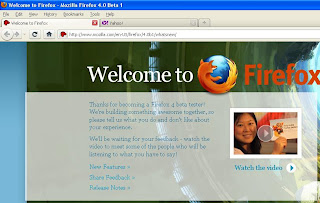
Download and enjoy!
Dell Refuses Blame for Optiplex Problem
 Dell is my choice of computer brand. Most of the company I worked with are into Dell. After sales support (hardware, software, drivers, technical) are one thing that I like about it.
Dell is my choice of computer brand. Most of the company I worked with are into Dell. After sales support (hardware, software, drivers, technical) are one thing that I like about it.We use dell optiplex, I was surprised when a read a news that this line of product has motherboard defects...
Dell on Thursday flatly denied that it shipped faulty computers back in 2003 and 2004, and again said that any problems its customers experienced with Dell OptiPlex desktops were due to an industry-wide problem with capacitors produced by Nichicon. "Dell did not knowingly ship faulty motherboards, and we worked directly with customers in situations where the issue occurred," Dell spokesman Lionel Menchaca wrote in a blog post. The issue stems from a 2007 lawsuit filed by Advanced Internet Technologies (AIT), which accused Dell of knowingly shipping faulty desktops and then reneging on a promise to provide extended warranty coverage. Though the case is more than three years old, it made headlines this week after documents in the case were unsealed and The New York Times picked up the story. Dell on Wednesday dismissed the issue as "old news" and said that the problem originated with a capacitor manufacturer, not with Dell.
Continue reading...
Fixing Power Supply Problem
 System without power is totally dead.
System without power is totally dead.Here are problems and troubleshooting for power supply unit.
Problem 1:
Power supply shuts down intermittently.
Cause:
- Voltage selector switch on rear of computer chassis (some models) not switched to correct line voltage (115V or 230V)
- Power supply will not turn on because of internal power supply fault.
Solution:
- Select the proper AC voltage using the selector switch.
- Contact an authorized service provider to replace the power supply.
Problem 2:
Computer powered off automatically and the Power LED flashes Red two times, once every second, followed by a two second pause, and the computer beeps two times. (Beeps stop after fifth iteration but LEDs continue flashing.)
Cause:
Processor thermal protection activated: A fan may be blocked or not turning OR The heatsink is not properly attached to the processor.
Solution:
- Ensure that the computer air vents are not blocked and the processor cooling fan is running.
- Open hood, press power button, and see if the processor fan spins, If the processor fan is not spinning, make sure the fan's cable is plugged onto the system board header. Ensure the fan is fully/properly seated or installed.
- If fan plugged in and seated properly, but is not spinning the replace the processor fan.
- Reseat processor heatsink and verifythat the fan assembly is properly attached.
- Contact an authorized reseller or service provider
Problem 3:
Power LED flashes Red four times, once every second, followed by a two second pause, and the computer beeps four times. (Beeps stop after fifth iteration but LEDs continue flashing.)
Cause:
Power failure (power supply is overloaded)
Solution:
- Check that the voltage selector, located on the rear of the power supply (some models), is the to the appropriate voltage. Proper voltage setting depends on your region.
- Open the hood and ensure the 4 or 6-wire power supply cable is seated into the connector on the system board.
- Check if a device is causing the problem by removing ALL attached devices (such as hard, diskette, or optical drives, and expansion cards). Power on the system. If the system enters the POST, then power off and replace one device at a time and repeat this procedure until failure occurs. Replace the device that is causing the failure. Continue adding devices one at a time to ensure all device are functioning properly.
- Contact an authorized service provider to replace the power supply.
- Replace the system board.
Windows XP Driver
Solving Internet Access Problems
Unable to connect to the internet.
Cause:
- Internet Service Provider (ISP) account is not set up properly.
- Modem is not set up properly.
- Web browser is not set up properly.
- Cable/DSL model is not plugged in.
- Cable/DSL service is not available or has been interrupted due to bad weather.
- The CAT5 UTP cable is disconnected.
- IP address is not configured properly.
- Cookies are corrupted (A "cookie" is a small piece of information that a Web server can store temporarily with your Web browser. this is useful for having your browser remember some specific information that the Web server can later retrieve.)
- You must log on to your ISP before some progams will start.
Fix CD-ROM and DVD Problems
 We all love entertainment, CD-ROM and DVD-ROM are one of its source.
We all love entertainment, CD-ROM and DVD-ROM are one of its source.Below are common problem that every users should know.
Problem 1:
System will not boot from CD-ROM or DVD drive.
Cause:
- Removable Media Boot is disabled in the Computer Setup utility.
- Network Server Mode is enabled in Computer Setup.
- Non-bootable CD in drive.
- Bood Order not correct.
- Run the Computer Setup utility and enable booting to removable media in Storage > Storage Options, Ensure IDE CD-ROM is enabled in Storage > Boot Order.
- Run the Computer Setup utility and disable Network Server Mode in Security > Password Options.
- Try a bootable CD in the drive.
- Run the computer Setup utility and change boot sequence in Storage > Boot Order.
CD-ROM or DVD devices are not detected or windows driver is not loaded
Cause:
Drive is not connected or not properly configured
Solution:
See the documentation that come with the optional device.
Problem 3:
Movie will not play in the DVD drive.
Cause:
- Movie may be regionalized for the different country.
- Decoder software is not installed.
- Damaged media.
- Movie rating locked out by parental lock.
- Media installed upside down.
- See the documentation that come with DVD drive.
- Install decoder software.
- Replace media.
- Use DVD software to remove parental lock.
- Reinstall media.
Problem 3:
Cannot eject compact disc (tray-load unit).
Cause:
Disc not properly seated in the drive.
Solution:
Turn off the computer and insert a thin metal rod into the emergency eject hole and push firmly. Slowly pull the tray out from the drive until the tray is fully extended, then remove the disc.
Problem 4:
CD-ROM, CD-RW, DVD-ROM, or DVD-R/RW drive cannot read a disc or take too long to start.
Cause:
- Media has been inserted upside down.
- The DVD-ROM drive takes longer to start because it has to determine the type of media played, such as audio or video.
- CD or DVD disk is dirty.
- Windows does not detect the CD-ROM or DVD-ROM drive.
- Re-insert the Media with the label facing up.
- Wait at least 30 secs to let the DVD-ROM drive determine the type of media being played. If the disc still does not start, read the other solution listed for this topic.
- Clean CD or DVD with a CD cleaning kit, available from most computer stores.
- Use Device Manager to remove or uninstall windows driver in question, the restart your computer.
Problem 5:
Recording audio CDs is difficult or impossible.
Cause:
Wrong or poor quality media type.
Solution:
- Try using a slower speed when recording.
- Verify that you are using the correct media for the drive.
- Try a different brand of media Quality varies widely between manufacturers.
Fix Processor Problems
 Processor is the heart of every computer, having problem in this area means total breakdown of the computer.
Processor is the heart of every computer, having problem in this area means total breakdown of the computer.Below are the common problem that every may try to solve before asking for help.
Problem 1:
Poor performance is experienced.
Cause:
Processor is hot.
Solution:
- Make sure the airflow to the computer is not blocked.
- Make sure the fans are connected and working properly (some fans only operate when needed).
- Make sure the processor heatsink is installed properly.
Problem 2:
Power LED flashes Red three times, once every second, followed by a two second pause.
Cause:
Processor is not seated properly or not installed.
Solution:
- Check to see that the processor is present.
- Re-seat the processor.
Fix Memory(RAM) Problems
 Memory (RAM) problem is one of the common computer problem that can easily be fixed by every users.
Memory (RAM) problem is one of the common computer problem that can easily be fixed by every users.Below I've lined-up common Memory problem its cause and solution.
Problem 1:
System will not boot or does not function properly after installing additional memory modules.
Cause:
Memory module is not the correct type or speed grade for the system of the new memory or the new memory module is not seated properly.
Solution:
- Replace module with the correct industry-standard device for the computer.
- One some models, ECC and non-ECC momery modules cannot be mixed.
Problem 2:
Out of memory error.
Cause:
Memory configuration may not be set correctly. You have run out of memory to run the application.
Solution:
- Use the Device Manager to check memory configuration.
- Check the application documentation to determine the memory requirements
Problem 3:
Memory count during POST is wrong.
Cause:
The memory modules may not be installed correctly. Integrated graphics may use system memory.
Solution:
Check that the memory modules have been installed correctly and that proper modules are used. No action required.
Problem 4:
Insufficient memory error during operation.
Cause:
To many Terminate and Stay Resident programs (TSRs) are installed. You have run out of memory for the application.
Solution:
Delete any TSRs that you may not need. check the memory requirement for the application or add more memory to the computer.
Problem 5:
Power LED flashes Red five times, once every second, followed by a two second pause, and the computer beeps five times. (Beeps stop after fifth iteration but LEDs continue flashing.)
Cause:
Memory is installed incorrectly or is bad.
Solution:
- Re-seat DIMMs. Power on the system.
- Replace DIMMs one at a time to isolate the faulty module.
- Replace the memory (RAM).
- Replace the system board.
Troubleshooting No Sounds Output
 Press the Mute button on the keyboard to see if the Mute feature is turned on.
Press the Mute button on the keyboard to see if the Mute feature is turned on.Or
- Click the Windows Start Button, and then click Control Panel.
- Click Hardware and Sound, and then Adjust system volume.
- If applications are muted, click the mute button to unmute.
>> Ensure powered (active) speakers are turned on.
>> Turn off your computer, and reconnect the speakers.
>> Press the Sleep button (select models only), or press the Esc key on the keyboard to resume from sleep mode.
>> Replace the passive speaker system with an active speaker system (sold separately). Active speakers have a power cord and On button and connect to
the Audio Out (green) connector on the computer.
>> Unplug headphones if they are connected to your computer.
>> Codec error messages appear when certain audio files are played.
>> Open the file in Windows Media Player. Ensure Windows Media Player is configured to automatically download codecs.
>> If the correct codec is available, the file will play. Note that you must be
connected to the Internet to download the codec file.
>> If the correct codec is not available, check to see if there is an update available for Windows Media Player.
>> For more information, open Windows Media Player Help, and then search the online Help for codec.
>> Update Audio Windows Driver
Desktop Buying Guide
1. What is the purpose/usage of the PC?
2. What is your budget?
After answering those questions, type of computer/desktop is next. Below are the different types of Desktop computers with its advantages and disadvantages.
Compact PCs
This is the smallest form factor in desktop family.

Advantages:
1. Energy-efficiency
2. Quite operation
3. Space saving package
Disadvantages:
1. Limited computing power
2. Limited graphical feature. It’s highly dependent on its integrated GPU. Anything more complicated that flash game will be unplayable.
3. Limited connectivity option
All-in-One Desktops
This is new to entry in Desktop family. This type of PC is self-contained that all of its components are mounted behind its display.

Advantages:
1. Energy-efficiency
2. Quite operation
3. Space saving package
4. Touchscreen with multitouch gestures worked into Windows 7
5. Wireless mouse and keyboard
6. WiFi support
7. Out of the box plug and play setup
8. Big display
Disadvantages:
1. Expensive
2. May be harder to troubleshoot like laptop
Budget PCs
Use standard desktop components with minimum requirements.
Advantages:
1. Inexpensive
2. Good space for expandability
Disadvantages:
1. Being a budget PC it offers less computing power.
2. Low graphics support.
Mainstream PCs
Its like a budget PCs having more features and computing power.
Advantages:
1. More computing power than budget PC
2. Good for everyday ordinary game and office applications
Disadvantages:
1. More expensive than budget PC.

Performance PCs
Getting the highest end of the spectrum.
Advantages:
1. Best in performance
2. Equipped for demanding computing.
Disadvantages:
1. Expensive
Resources:
Windows Driver



